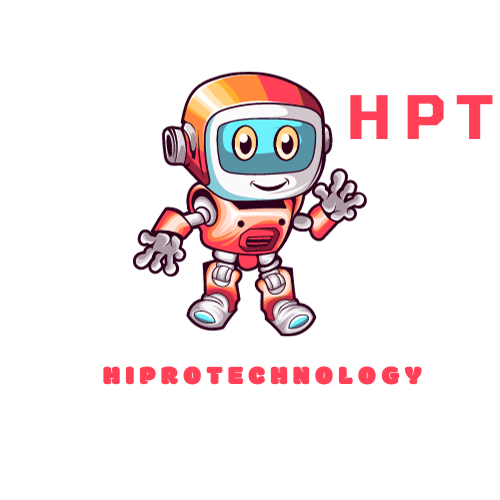The improvement of TV technology has made it possible for even inexpensive TVs to have a very nice appearance, but this progress comes along with an ever-expanding vocabulary of phrases used to describe the features of current TVs. Before you can even start the process of choosing a new TV, you can feel as though you need a study budget. However, things don’t have to be that way. All of the technical terms will be explained in this TV buying guide, along with the key inquiries. When the time comes to make a purchase, we provide TV choices that fit a range of budgets and requirements.

Table of TV Buying Guide contents:
- TV features, explained
- Is an OLED or LCD better?
- Is purchasing a 4K TV worth it?
- Is a smart TV necessary?
- Which TV size is best for you?
- Where to put the television?
- Other items you may need
1. TV features, explained
Here are some of the most prevalent terms in our TV buying guide evaluations, along with their meanings.
4K or Ultra HD (UHD) TVs:
TVs have four times more pixels than HDTVs (3840×2160 vs. 1920×1080). The phrase “Ultra HD” can be used similarly with 4K, however it usually refers to video material that combines 4K resolution with additional new performance technologies like HDR and wide color gamut.
LCD:
This stands for liquid crystal display, which is the most common type of television technology. LCD televisions use an LED backlight that shines through a liquid crystal display, which is a flexible fluid that reacts to electricity by opening or shutting when shocked. The particular characteristics of the opening and shutting are determined by the arrangement of the pixels: The two most prevalent LCD layouts are vertical alignment (VA) and in-plane switching (IPS), with the former producing more contrast and the latter producing broader viewing angles. All “LED” TVs are actually LCD TVs, as are TVs called “QLED” or “ULED.”
OLED:
An organic light-emitting diode TV generates light inside each individual pixel without the use of a backlight and can dim each pixel individually all the way to black, which LCD TVs cannot do. This technology provides an OLED TV with an infinite contrast ratio and other benefits that lead to a better-looking image, but it comes at some additional expense.
Full-array local dimming backlight:
Depending on the content, the independent LED backlight of this kind of LCD TV will set on or off. It lies behind the LCD screen. Such TVs are often more extensive and expensive to produce and design, with additional zones costing more. However, TVs with full-array local dimming usually deliver the finest LCD image quality by increasing contrast ratios and shadow detail.
Mini-LEDs:
LEDs are used in every new LCD TV to create the light that shines through the LCD, are much smaller than standard LEDs, allowing TV producers to put more of them and produce more zones of local dimming, resulting in less blooming or glow surrounding bright objects. Mini-LEDs are not the same as Micro LED, a viable (though highly costly) TV technology that uses individual red, green, and blue LEDs to create a picture without the use of an LCD display.
Refresh rate:
All digital displays have a refresh rate, which is measured in hertz (Hz), or cycles per second. The refresh rate of a television is the pace at which new incoming video information is shown on a nanosecond-by-nanosecond basis, Although there are several refresh rates available, most TVs are equipped with either a 60 Hz refresh rate (60 screen refreshes per second) or a 120 Hz refresh rate, A 120 Hz TV offers advantages for watching 24p video, as it produces reduced input lag and motion blur. In 2022, several manufacturers debuted 144 Hz TVs aimed only at gamers, but the majority of TVs still have a 60 Hz or 120 Hz refresh rate.
24p:
In general, Theater screens often display movies in 24 frames per second, or 24p. This gives movies a more “cinematic” look.
HDMI 2.1:
This is the most recent version of the HDMI connection that connects to the majority of home TVs and sources, It includes support for 8K displays, eARC for better audio when using Audio Return Channel, automatic low-latency mode for better gaming, variable refresh rate for synchronizing the TV’s refresh rate with a game console for avoiding stuttering, and dynamic metadata support.
2. Is an OLED or LCD better?

If every buyer had an ideal viewing environment and a bottomless budget, we would always recommend buying an OLED TV. The pixel-by-pixel lighting in OLED TVs allows them to achieve much better contrast than LCD TVs can produce and offer superior off-angle viewing.
But you might be better off buying an LCD TV for several reasons, with affordability and variety at the top. Whereas the average 65-inch OLED TV costs close to $2,000, truly impressive 65-inch LCD TVs are available for around $1,000—sometimes less. And LCD TVs come in a lot more screen sizes.
The best LCD TVs are typically brighter than the average OLED TV, but as of 2024, some premium OLED models have closed the gap considerably. However, if your viewing environment is exceptionally bright and sunny, you might prefer an LCD TV that can combat the surrounding ambient light.
3. Is purchasing a 4K TV worth it?

Even the most economical new TVs above 40 inches offer 4K resolution. Some high-end TVs offer 8K resolutions, but because there isn’t enough material available, we don’t think most consumers will find those to be worth their higher pricing just yet. Smaller-screen TVs with 1080p or 720p HD resolution are still available, but they are often the most affordable models in the company’s inventory and lack the latest in design and technology.
If your new 4K TV is large enough or you’re sitting close enough, you’ll notice a significant difference in detail when compared to an older HDTV—as long as you’re watching 4K content, which is widely available on Amazon Prime Video, Apple TV+, Disney+, Netflix (premium tier only), and YouTube, as well as some cable and satellite services and Ultra HD Blu-ray discs.
However, 4K resolution alone does not significantly improve image quality. Only when TV manufacturers add technologies like HDR and broad color gamut can today’s 4K TVs stand against earlier HDTVs.
4. Is a smart TV necessary?

Almost all TVs nowadays are smart TVs, which means they can connect directly to your Wi-Fi network to access built-in streaming services like Disney+ or Netflix. You might enjoy this feature since it eliminates the need to purchase a second video streamer, such as a Google Chromecast with Google TV or a Roku Streaming Stick, unless you prefer the interface or want access to services that the TV does not support.
But we often get feedback from readers who do not want a smart TV, either for privacy concerns or because they already have a streaming device they enjoy. In actuality, any TV without smart capabilities (assuming you can locate one at all) is unlikely to be worth purchasing because it is likely to be an outdated or low-cost model with poor picture quality.
Furthermore, smart TVs are frequently updated with new features that enhance performance or resolve issues. If you truly don’t want a smart TV, try getting a computer monitor or projector instead—or just buy a smart TV and don’t connect it to the internet.
5. Which TV size is best for you?
Think about buying a television in the same way you would any other piece of furniture. It must fit wherever you intend to place it, and it should ideally appear appropriate to the furniture and surrounding wall. A 32-inch TV, for example, would seem out of place hovering on a vast empty wall, but a 75-inch jumbotron could fill a small living space. The sweet spot may be anywhere in the middle—say, a 40- to 49-inch TV (or somewhat larger), but it’s better to grab a tape measure and verify.
If you have the space, a 55- to 65-inch TV is a good size for sitting 6 to 10 feet away, which is usual in a living room layout. A TV that size is large enough to provide an immersive watching experience with the lights turned off, but not so massive that it fully dominates a modest-sized living room. On the other hand, no enthusiastic TV viewer has ever regretted purchasing a bigger television. So, if you have enough space and can afford a larger one, go for it.
If you want to go very huge, try using a projector instead of a television. The setup is slightly more involved, and you must be able to manage the lighting in your room to obtain the best-looking image, but 100-plus inches of screen for the price of a good TV (or much less) is quite interesting. And, if you have a roll-up screen, you can store a projection system when not in use, so you don’t always have a black rectangle in your living room.
6. Where to put the television?

Mounting your TV to a wall is an excellent technique to keep it from falling over, but not everyone has the ability (or desire) to drill holes in their walls. If you want to place your new TV on a piece of furniture, you should examine the type of stand it comes with.
Many TVs are two feet apart, so you must set them on a surface almost as broad as the screen. Some TVs still feature center-mounted column supports, which allow you to position a larger screen on a smaller piece of furniture, such as an end table, although these designs are becoming less common among more budget TVs.
7. Other items you may need
Once you’ve decided on a TV, you may want or need to explore and browse additional categories, such as whether you want to wall-mount it, find the finest content providers, or improve the audio quality.